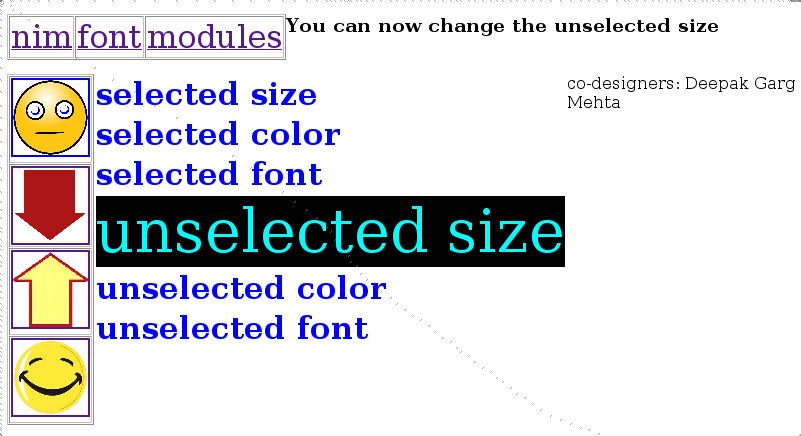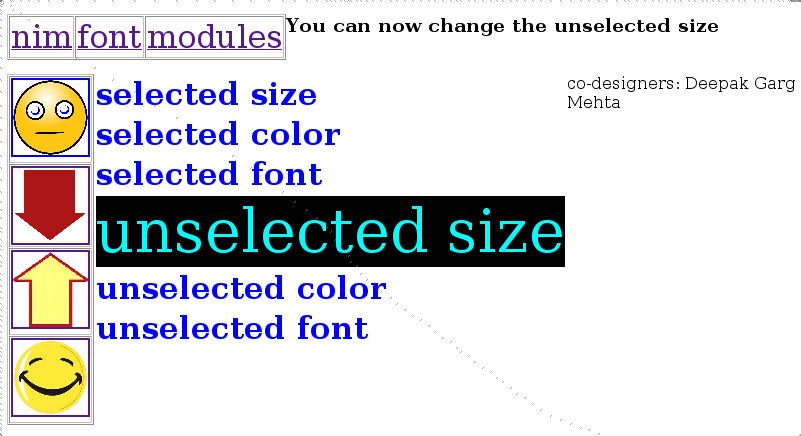
Changing Font
The Fun menu has this 2nd module called font. This module allows allows the child to change size, color and font type for display of selected font and the non-selected (unselected) fonts.
Use up and down keys to select the required function, and click on Yes.
selected size- changes the size of selected text of the skid software.
selected color- changes the colour of selected text of the skid software.
selected font- changes the font type of selected text of the skid software.
unselected size- changes the size of non-selected text of the skid software.
unselected color- changes the colour of the non-selected text of the skid software.
unselected font- changes the font size of the non-selected text of the skid software.
Here, the size of unselected font has been decreases.