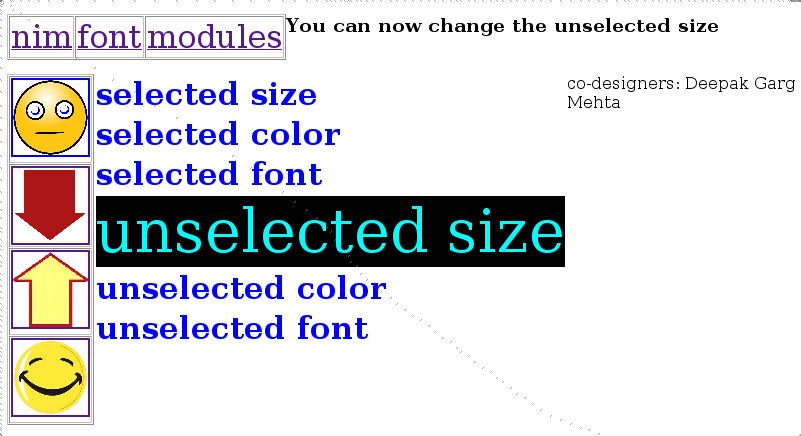FUN WITH PICTURES
The EDIT PICTURE module combination allows child to communicate via pictures and also have fun with the pictures.
A good place to start is the picbrowser, which open when one clicks on the edit picture module. It lets the child browse through the pictures in the images folder. The 4 buttons on the Vertical bar changes with pictures. The topmost shows a new category, the 2nd one displays the next picture in line, the 3rd button displays the previous picture. One can directly move to the desired picture by directly clicking on the picture.

The picture selected can be crop as desired by using the newt module crop. This module allows one to crop a picture from all sides i.e. ‘left’,'right’,'top’ and ‘bottom’ . The crop module works with picbrowser module . After selecting a picture from the picbrowser module, move to the crop module. Select the side from where to crop the picture. The up and down arrow increase or decrease the amount of cropping to the selected side.
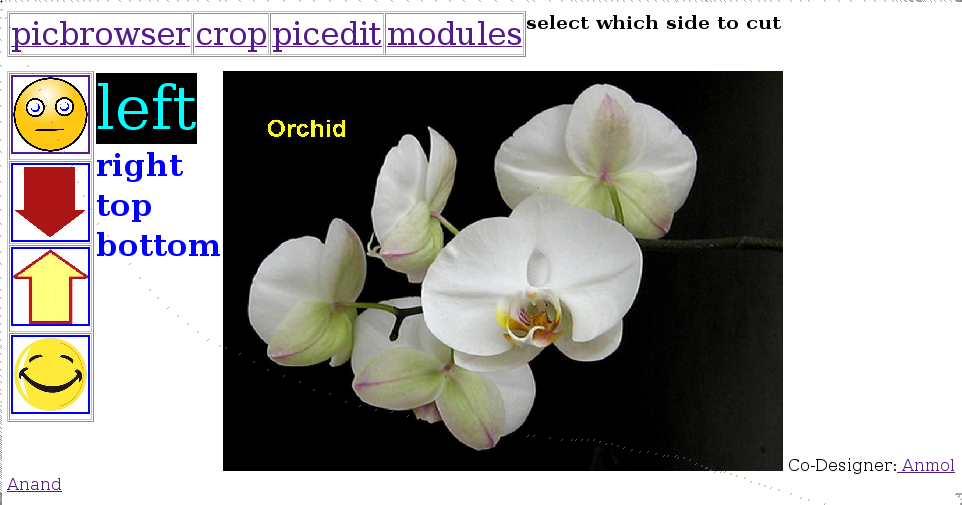
NOT-CROPPED IMAGE
Clicking on the Yes button selects the side fro cutting the image. Once the side is selected the using up and down button would select the amount of cropping of image in percentage. For example-

This image is cropped 30% from the left side.

This image is cropped 30% from the right side.
Similarly one can crop from the up side and bottom.
The picedit module allows the child to play with the pictures and apply all her fantasies to the picture. One can apply a border to a selected picture, make it wave-like, rotate it, blur it, radial blur it, give the charcoal effect. Yes button is used for selecting an option, up and down keys are used to increase the editing effect and the No button is used to come back to the normal picture.

Here the border effect is applied on the picture.
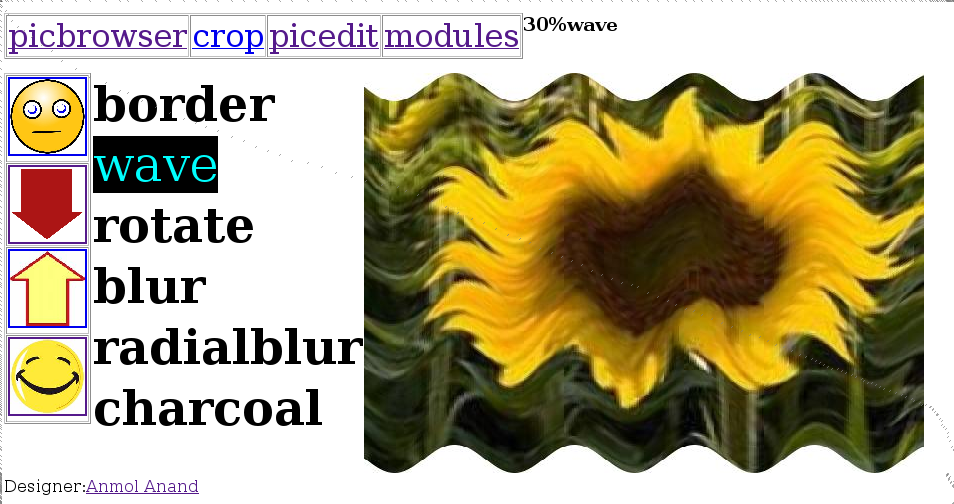
Here the wave effect is applied on the picture.
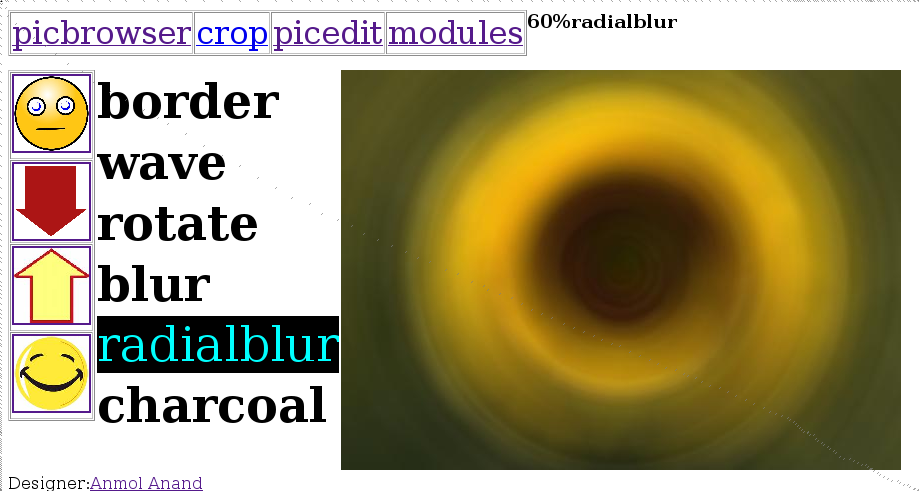
Here the radial blur effect is applied on the picture.
PLAYING GAMES
The children are always fun loving. Skid is incomplete without catering to this need of children. The module fun has games, font changing facility for the child to make skid as she likes it to apear.
A simple and interactive game nim of picking up matchsticks has been added to skid. The game also asks the child to think and plan her moves.
The font module allows the user to change size, color and font type of selected font and the non-selected fonts. The particular function could be selected by using the up, down and Yes keys and the font size and color could be changed.
Here, the size of unselected font has been changed.