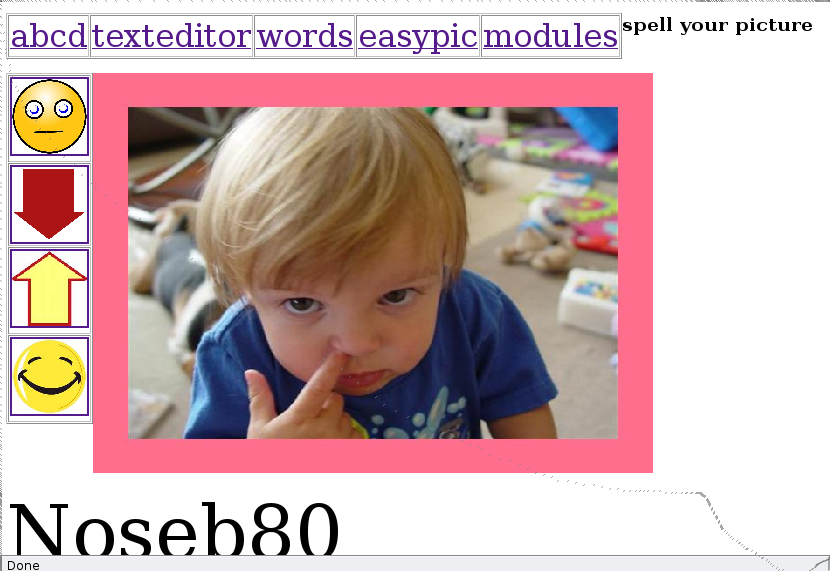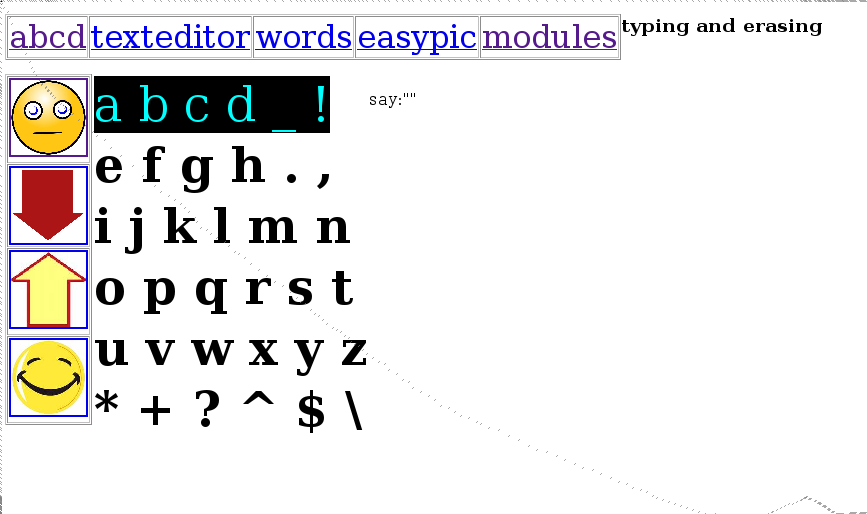
Help for Writing Text Module
Come to the write text option and clock on Yes. The front screen of abcd module looks like this. The alphabet once selected is written and is spelt by the computer. This comes for the help of person with severe locomotor disability combined with speech disability. One can use few keys to type a word or frame a sentence this way.
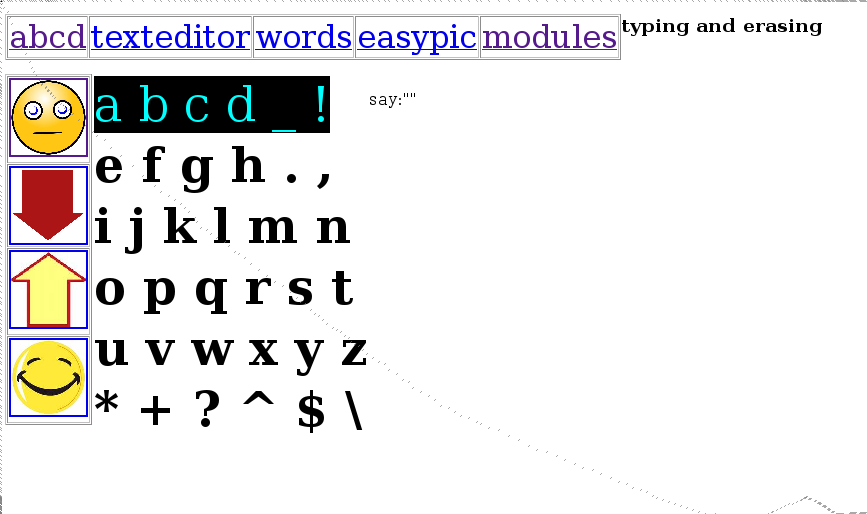
One can move up and down using the arrow keys or, clicking on the arrows keys and select the appropriate line with the Yes button. As the line is selected the alphabets are displayed for selection. Move up and down to select alphabet.
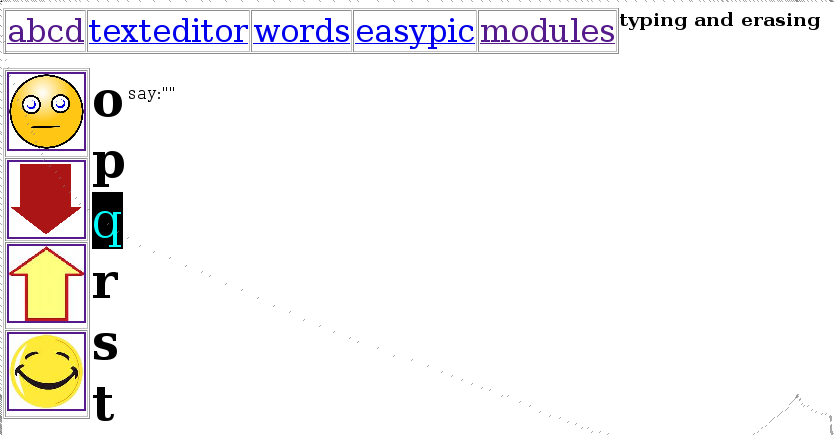
The No key is used to delete the last alphabet from the word and also used for moving back to the previous page. Repeat the process to select each alphabet one by one to frame a sentence. Like this-

In the texteditor module is specially designed for children with less locomotor disability, who can use keyboard for typing and editing the text in the given text area.
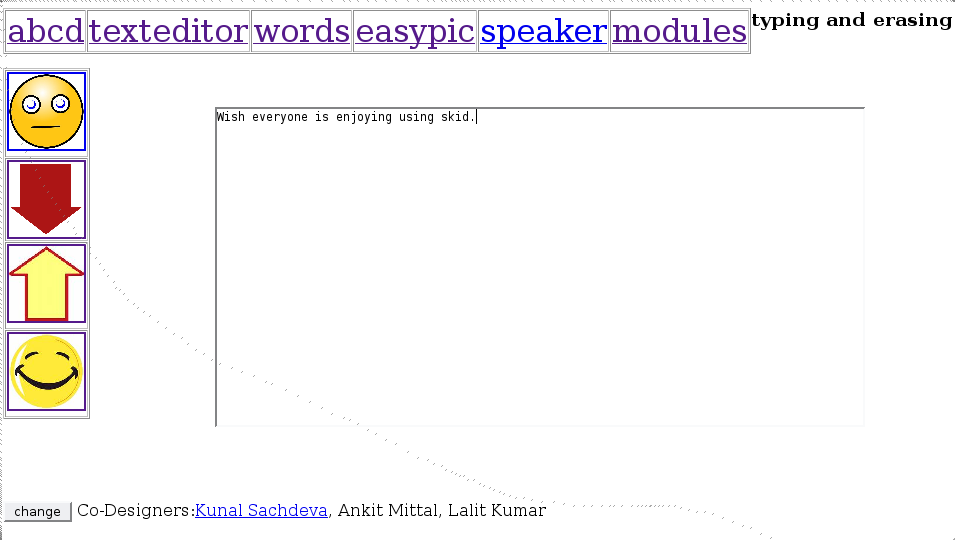
![]() To
save the written text, click this change button on the left hand side
corner at the bottom.
To
save the written text, click this change button on the left hand side
corner at the bottom.
For children with speech disability/ dyslexia, who can utter sounds words module comes as a support for finding words. One can type in the sounds. For instance, a child looking for the word “suspenders” might not be capable of spelling it, but could perhaps be taught to recognize, that it contains the sounds, and therefore the characters “s”, “p” and “d”. If the user types these characters using the abcd module, then switches to the words module is presented with the choices “spend, spilled, stepped, stopped, suspenders”, from which it should be easy to select and thereby type the correct word.
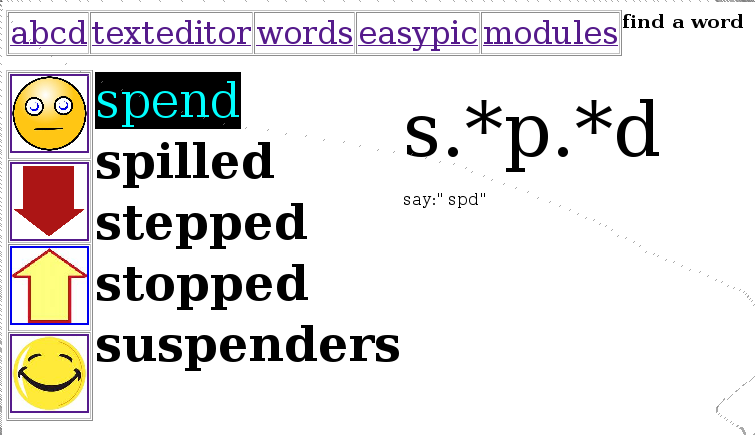
The easypic module lets the child select the required words or, set of alphabets from the module helps the child browse through the images folder. Clicking on up arrow and down arrow changes the category of picture.