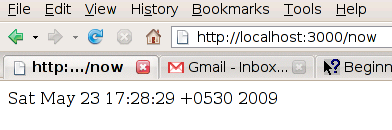
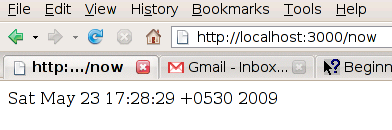
|
ACTION |
EXPLANATION |
|
rails time |
sets up the application |
|
cd time |
takes us to the application root |
|
ruby script/generate controller now index |
creates controller and view |
|
<%= Time.now %> |
inserts into the html a Ruby expression that is evaluated at run time |