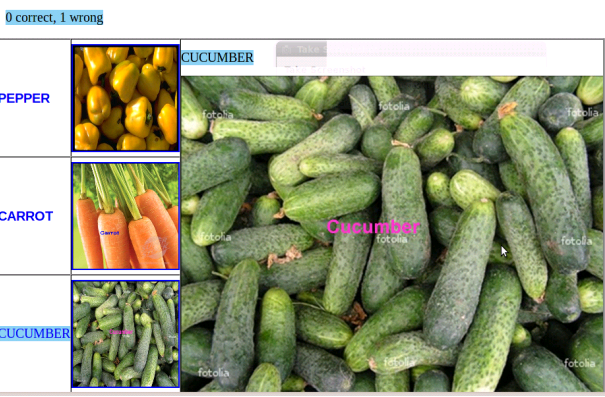 Image
1: Recognize module
Image
1: Recognize moduleProfessor Arun Mehta, President Bidirectional Access Promotion Society (bapsi.org)
"The Geek Syndrome" December 2001, Wired, talked about how autism was far more common in Silicon Valley than in the rest of the US, and that computers came naturally to persons with autism: "Replacing the hubbub of the traditional office with a screen and an email address inserts a controllable interface between a programmer and the chaos of everyday life... computers are an ideal interest for a person with Asperger's syndrome ... they are logical, consistent, and not prone to moods." If computers were attractive to many with autism, might they serve as a communication prosthetic -- an alternate means of communication? If we could communicate better with children with autism, perhaps we could teach them enough for them to be able to live and work productively, instead of compounding their disability with illiteracy.
This placed extraordinary demands on our software. A typical learner of computer skills is already literate. Here, we needed the user to be able to use computers in order to become literate. The software must feel natural to any person with autism approaching it for the first time, when each such person is quite unique.
Suggestions for how communication with persons who have autism may be understood and structured, are provided by the excellent book 'Brain Behavior Connections in Autism', by Nancy Minshew and Diane Williams. They explain that while persons with mental challenges have "a unique profile of impaired and intact abilities" , in most persons with autism, "the capacity to attend to, perceive, and remember iCutism to combine information from different parts of the brain.Thus, tasks involving several parts of the brain at once, or the coordination of a large number of muscles, as in writing or speaking, were far harder for persons with autism.
So how else might a person with autism communicate? A clue for this was provided by Krishna Narayanan in "Wasted Talent", when he talked about the "pathetic" efforts of his mother to educate him. It started with his mother trying to get him to speak. It took him a long time to say "mommy", when she held up her picture, because he had to train his muscles to act in unison to produce that complex sound -- not a small achievement. Next, his mother held up a picture of his dad, however, the only word Krishna knew how to say was "mommy". When he laboriously trained his muscles to say "daddy", he no longer could say "mommy." This drove his mother crazy for a few months, wondering if he was retarded, before she came up with the better idea of holding up both pictures and letting him answer by pointing to the correct one.
This provided useful insight that was helpful in the design of the Skid software, deployed at skid.org.in. Its picbrowser module allowed a child to use pictures as a means of communicating. The child could browse through pictures, and show people the correct one in answer to a question. While this did constitute an important step in being able to communicate, there were other uses in the teaching process to which this simple module could be put.
In her autobiography, 'Thinking in Pictures', Grandin compares her mind to a VCR. When she hears the word dog, she mentally replays what she calls "videotapes" of various dogs that she's seen, to arrive at something close to the average person's abstract notion of the category that includes all dogs. In picbrowser, pressing a key changes the folder from which images are shown. There are buttons for browsing within a category, but there is also a button for changing the category of picture you are browsing through. Pictures grouped in some logical fashion in folders could easily be played back like Grandin's VCR, perhaps allowing the person with autism to grasp and remember the corresponding categories as folders.
Within each module, a variety of input methods are available. For those with poor motor control, the software permits control via just a single button. With a second button allowing for switching between modules, full control of all parts of Skid is possible for persons for whom a keyboard is too complex. Input can also be provided using a mouse, joystick, game controller, racing wheel or, arguably the most intuitive for a small child, a touch screen.
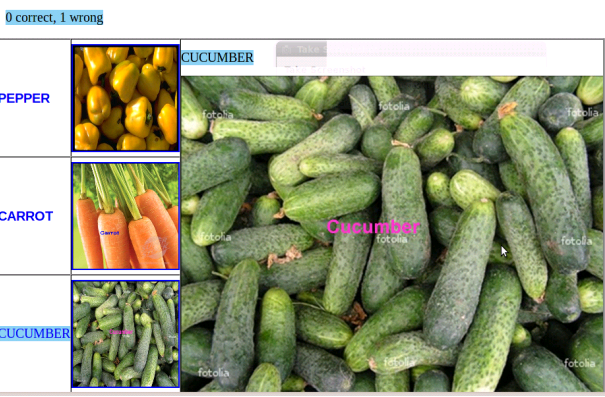 Image
1: Recognize module
Image
1: Recognize module
For a visually oriented user, the next step we recommend are functional literacy modules, beginning with "recognize." As Image 1 shows, this module shows the user one large image, and several small ones. One of the small ones is always the same as the large image, and the task of the user is to spot that one. If the user guesses wrong, she is politely told so, and allowed to keep trying till she gets it right. When she produces the correct answer, she is congratulated, and presented with a fresh problem using pictures from the same folder. In this manner we address Minshew and Williams' caution, that we must seek feedback through action that demonstrates learning, instead of merely relying on the student being able to reproduce the correct answer.
Working with the Four Steps special school in New Delhi, we have
been able to improve on the capabilities of skid in obtaining
feedback from the child. The quiz
module allows the student to take multiple choice tests, while the
oddmanout
module helps the child test her understanding of categories by
presenting her with three pictures from one folder, say flowers, and
one from another, say fruits, and awarding her a point for selecting
the one that does not belong, as shown in Image 2.
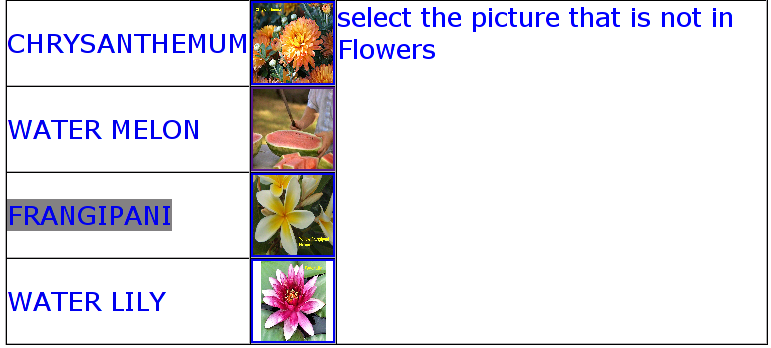
Image 2: The oddmanout module helps the child understand categories
This could be used to train her in distinguishing family members from other persons she regularly encounters. For this, it would only be necessary to create folders such as Family, Neighbors, Teachers, etc. and populate them with appropriate pictures.
Minshew and Williams point out that "learning and memory could be improved by presenting material to be learned or remembered in small chunks." In Skid, we attempt to simplify a complex task such as writing, in a series of steps. In the first step, the user selects the modules she will need to carry out the task. For writing, a readymade combination is available for selection, which includes the modules abcd, words, nextword, sentences, easypic, backspace, scroll, and scrolldown, which represent micro-tasks that you sequence in the process of writing.
The next steps help the user construct a sentence, through the carrying out of suitable micro-tasks. One way to do that, is to type some words found in the sentence, and to use the sentences module to locate a "canned" sentence using the typed words. To type words, the easypic module offers an easy method of locating a picture of the object whose name is to be typed. The user only needs to type the first few letters of its name. Another way to type words is to use the abcd module to type in a few characters in the word, and then shift to the words module where an attempt is made to match the characters typed with words in the database. A 3 minute video demonstration at http://www.youtube.com/watch?gl=US&hl=hi&v=t-WQdILJD0E explains this better.
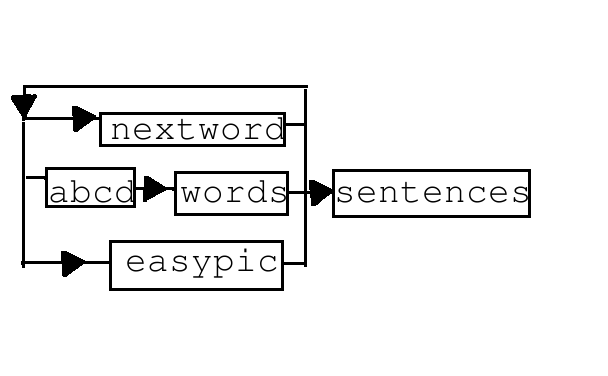
Image 3: How writing is simplified into smaller tasks and modules
Image 3 depicts some of the modules involved in this process in a flow chart, but there are many more that seek to reduce the effort involved in this.The nextword module, for instance, takes a guess at the next word the user may wish to type, based on sentences in its database. The scroll and scrolldown modules allow the user to change the position of insertion or deletion of text.
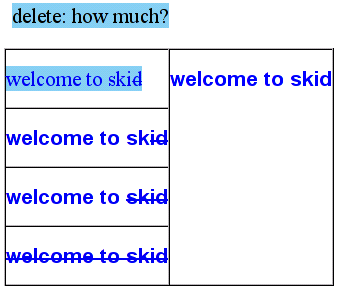
Image 4: The backspace module, showing only information essential for purposes of deletion of text
In each module, only a limited amount of information is presented, along with limited choices, as shown in a screenshot of the backspace module, Image 4. The original text is show on the right, and options for deletion are the choices: does the user wish to delete a character, a word, or the entire sentence?
Persons with autism typically lack flexibility and therefore crave consistency. Every module in skid has the same look and feel. Irrespective whether the user is adding photo effects to a picture or playing a simple game against the computer, clear choices are laid out for the user, which are relevant to the specific micro-task at hand. Extraneous information that might confuse or distract is kept out. From the perspective of the software writier, a different kind of flexibility was crucial.
To address growing communication needs and the abilities of diverse children, the software needed to be flexible and capable of easily expanding on an ongoing basis. A platform that caters to such 'agile' programming, the Ruby on Rails platform was found very suitable, since it encouraged the highly modular approach that is the basis of Skid. Another advantage of Ruby on Rails is that the resulting software is Web-based. Not only is this useful to let people try out the software, but in a school computer lab, such software would also be useful , because you would not need to install it on every computer. From the point of view of students seeking practical training in agile web programming, the advantage Ruby on Rails offers, is that besides html, it only requires you to know Ruby, which is very easy to learn. Conventionally, web programming involved the use of many languages at once, such as php, perl and sql. Ruby on Rails allows you to do the tasks for which three languages were designed, in one.
The Bidirectional Access Promotion Society (bapsi.org) has taken on the task of carrying this activity forward. We welcome the participation of students seeking to learn programming, and are always on the look out for children with mental challenges who might benefit from our efforts.
All software developed on the skid.org.in platform is free of cost and distributed under the GNU Public License.
There can be little doubt that children with autism like computers at least as much as other kids. Systematic efforts involving care givers, educators, occupational therapists and other experts in the area need to work together with programmers (or learn programming themselves) to explore how computers may help special children communicate, learn, and play. With computers becoming ever cheaper, the availability of such free software should make it possible to bring this technology within reach of the millions who might benefit from such an approach. Not just persons with autism, but also the environment in which they live would be much more harmonious, if better communication could thus be established.